FamilySearch targeted searches now make it possible to search a group of databases by location.
I went to FamilySearch a different way recently and discovered a new (to me) way to do location searches. (I’ll be watching the comments and you can tell me if this feature has always been there all along!)
My searches on FamilySearch used to be limited to:
- Broad search from main page of all of their databases, or
- Limited search of one database on that resource’s page
#1 returned mostly terrible results, while #2 was effective but often too narrow. (And Goldilocks agrees with me.)
Happily, FamilySearch now makes it is now possible to search a group of databases by location, or what librarian types call a targeted search. FamilySearch targeted Searches often yield better results that are just right (and Goldilocks approves).
Here’s how to do FamilySearch Targeted Searches:
1. Visit the main database search page. A search from this page would be a Broad Search.
2. Click on the map to choose the area. I’m starting to research my Scottish-Australian ancestors, so I clicked on Australia and got this information:
3. Click “Start researching in Australia.” A FamilySearch targeted search window opens.
Previously, I was searching each of the location databases separately. But with this new page, I can search all 11 of the indexed collections for Australia in one search. The search can also be filtered by choosing one or more specific databases.





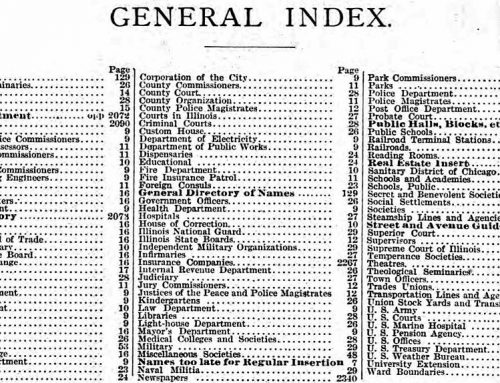

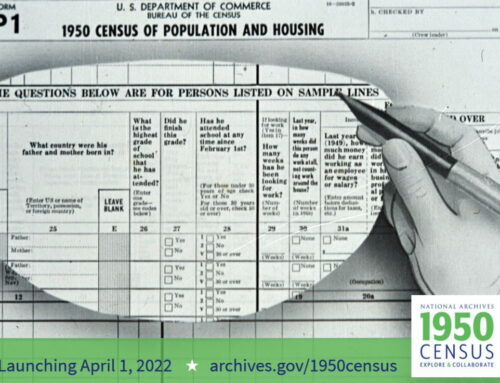
I also just discovered this feature during the last week. I love that I can search all the indexed collections at once. I am a Family History Consultant and I always make sure to point out the browse only collections. In the past it was easy to forget these were available. It is far easier to get to them now than it used to be. Thanks FamilySearch.
I do the same Cathy :)
I always click on “Browse All Published Collections” and then search for the country. This seems a lot easier BUT since it only pulls up searchable databases people may miss the browse only collections. For your example – Australia – there are 17 collections and 16 are searchable. My main research country along with the USA is Luxembourg. It has 8 collections but only 4 are searchable. Nearly 14 million images but less than 14 thousand indexed.
What really impressed me with the “Start Searching in [country]” is that it includes the learning center, catalog and wiki for the country. Thanks for a great post.