This Tuesday’s Tip is about Google Search By File Type, continuing with my new series on Google Search Tricks.
Google is great – we all know that, and so successful that it’s become a genericized trademark for searching, like Kleenex for facial tissues. Just a few tricks turns Google into an even more powerful genealogy research ally.
Trick 2: Google Search By File Type
If you want results in a specific file format, use the modifier “filetype”. For example, you might want to find only lower-resolution images of World War I soldiers. So the search term would be:
filetype:jpg world war i soldiers
The results:
For higher quality images, restructure the search as:
filetype:png world war i soldiers
Or if you want to find only text-based documents on starting a family tree, the search term is:
filetype:pdf "beginning genealogy"
And the Google returns search results solely of pdf links that can be downloaded:
So that’s Trick 2: Google Search By File Type. Last week’s Google Search Trick was how to search a single website, forum, or blog. Join me next week for another Google Search Trick. Here’s a YouTube video on the same topic.




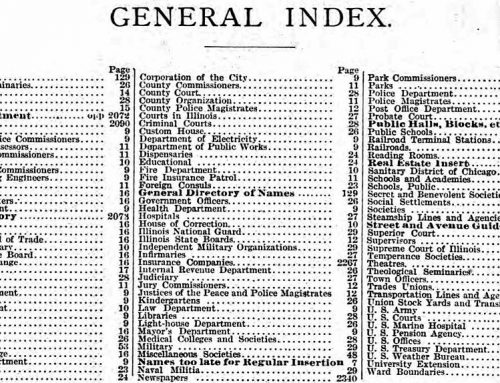

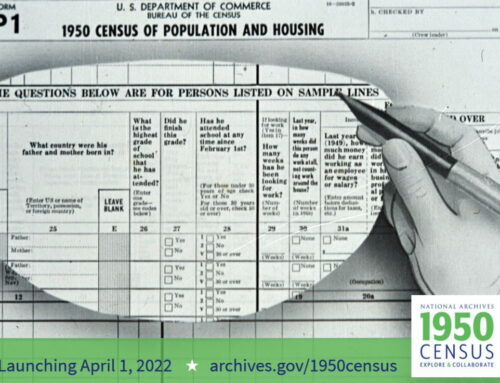
Leave a Reply