Today’s post is about Islands in Reunion 11 genealogy software.
It’s quite the best new feature of this recent version upgrade of the venerable Mac genealogy software from Leisterpro.
 The new Islands sidebar, seen at right, is located in the pulldown menu on the upper right of the main screen. This new function locates “islands” in your family file — groups of people linked to each other, but not linked to people in your main tree.
The new Islands sidebar, seen at right, is located in the pulldown menu on the upper right of the main screen. This new function locates “islands” in your family file — groups of people linked to each other, but not linked to people in your main tree.
Previously in Reunion, you could only search for single entries who had no links to anyone else. So the new Islands feature identifies these branches or fragments in your family tree and makes it easy to see and edit/repair/delete them.
Reunion 11 found 18 (!) of these islands in my tree, when I would have predicted three. Island 1 is my main tree with 10,425 and 27 generations. And Islands 2 and 3 were deliberately created by me while working on a brick wall; I know these islands are related, but I don’t have the bridge between them. (See how I did not mix a metaphor there?)
There are three basic reasons for the other islands I found in my tree using this feature:
- Mistakes (we’ve all got them)
- Family groups that somehow became unlinked in the Reunion family tree database from their rightful relations; and
- Aliens.
Seriously, who are some of these people and why, as in the example above, are they named Mulder? The truth is out there but not from me!
Below are some of the advantages of the new Islands function. If you’re a Reunion user, give Islands in Reunion 11 genealogy software. Windows users, does this function exist for Windows-based family tree software?



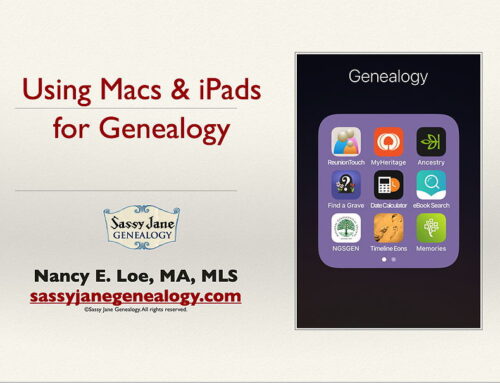
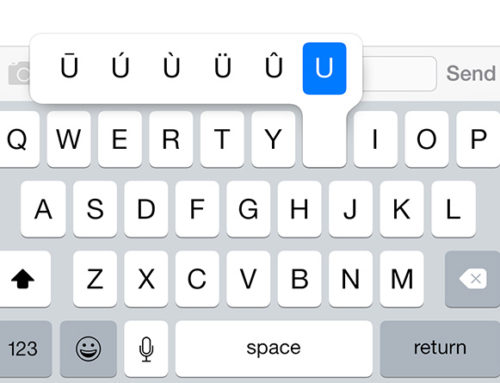
Leave a Reply