Making direct lines bold in Reunion family tree software is today’s tip. In large trees with many children and/or reused names, the Direct Lines Bold function in Reunion makes it easy to identify your direct ancestors.
To set up the Direct Lines Bold feature in Reunion for the first time, here are the steps:
Step 1: Check Your Font
Lucida Grande is the default font for Reunion. As seen in the featured image above, it offers both Regular and Bold capability. However, if you have substituted a different font without Bold capability, the making-direct-lines-bold feature won’t work. You will not see any difference between a sibling and a direct-line ancestors in family groups using a font without bold capability..
To check the font in use, go to the top left menu bar and choose Reunion > Preferences > Family View. If the font you’ve chosen doesn’t have Bold available, choose Lucida Grande. You don’t need to choose Bold in this view – you just need to check here to see what font you’re using.
Step 2: Automatically Make Direct-Line Children Bold
A. Select Change in the navigation bar at left.
B. Select Direct Lines Bold
C. Select the person in your chart whose ancestors should be bolded. Hit OK.
D. Making direct lines bold in your tree is now complete.





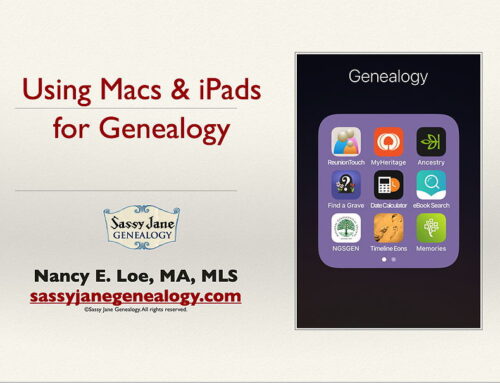
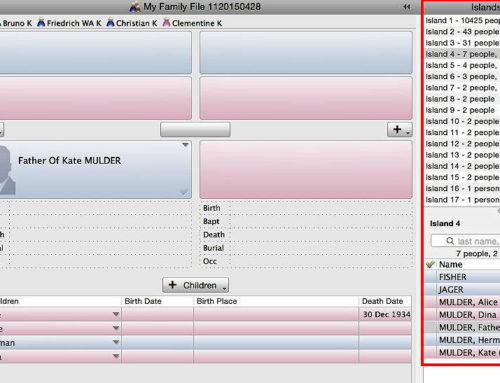
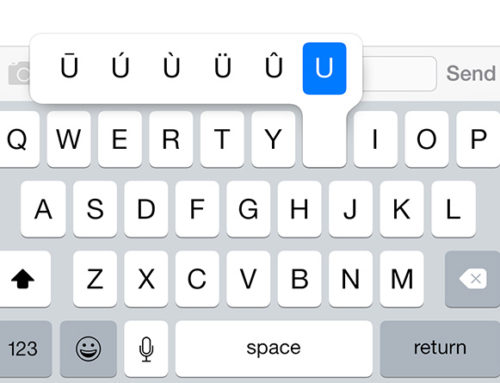
Leave a Reply