 Sassy Jane Genealogy at RootsTech 2014! This year it’s February 6-8, 2014, at the Salt Palace in Salt Lake City. I had a great time last year and look forward to seeing old friends and making new ones.
Sassy Jane Genealogy at RootsTech 2014! This year it’s February 6-8, 2014, at the Salt Palace in Salt Lake City. I had a great time last year and look forward to seeing old friends and making new ones.
And a first: I’m taking the train over Donner Pass in the winter – I think I’ll bring some food with me! I’ll be presenting on Using Macs & iPads for Genealogy. More information on the session will be posted here after the new year.
Using Macs & iPads for Genealogy
Covering the latest genealogy and research apps, switching from Windows to Mac, family tree software for Mac, and tips & tricks using Mac OS X and iOS.
Using Macs and iPads for Genealogy contains links, apps, screenshots, and tips to help make the most of your Apple devices. This Sassy Jane Genealogy Guide helps you whether you’re thinking about switching from Windows because of popularity and ease of use of Macs and iPhones/iPads, or if you’ve been using Macs since 1984.
The two Apple operating systems – Mac OS X (on desktop iMacs and MacBooks) and iOS (on iPads and iPhones) – are powerful allies in the hunt for your ancestors.
There are several principal ways that Mac genealogists manage, research, and share their information:
-
Desktop family tree applications (Reunion, Family Tree Maker, MacFamilyTree, others)
-
Mobile family tree applications (Ancestry, My Heritage, others)
-
Mobile research applications (specific apps for genealogy research)
-
Mobile productivity applications for productivity (Dashlane, Wunderlist, others)
In this guide, you can choose and use these applications to manage and share your research, regardless of the operating system or family tree software your relatives and fellow genealogists use.
Sassy Jane Genealogy at RootsTech 2014 – be sure to say hi.



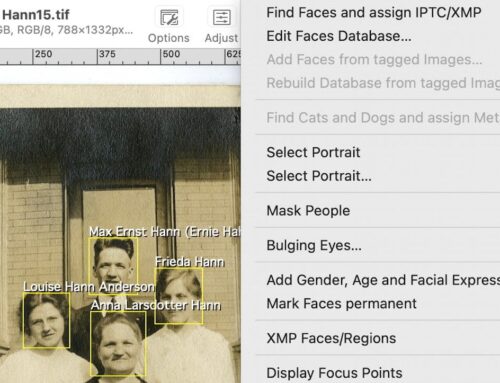
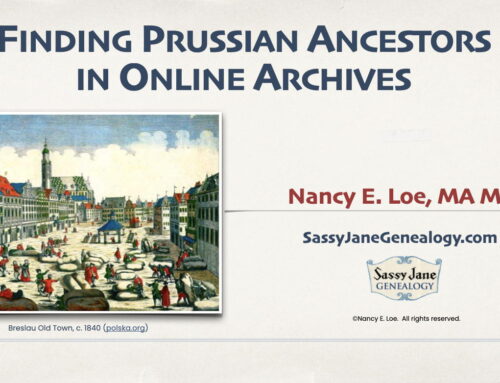
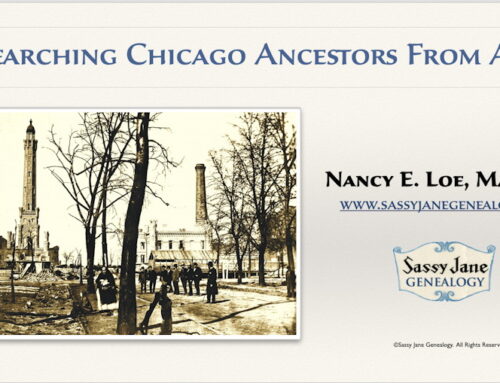
Leave a Reply