Thanksgiving and family photographs go together like mashed potatoes and gravy. It’s coming up on Thanksgiving again (in America), so it’s time to 1) reflect upon your life, 2) give thanks and 3) eat as much as you possibly can.
If you’re exceptionally fortunate, some time this weekend you may perhaps acquire some family photographs you’ve never seen before. So here are some tips:
1. If you do do your own scanning, scan at a minimum of 300 ppi (pixels per inch) and preferably 600 ppi.
2. Choose the .tif format and label the scan sequentially.
Store your masters together in one location on your computer.
3. Back your masters up to an external drive.
Use the master images to generate lower resolution images on for email, uploading, or sharing on social media from the masters.
4. To care for physical photos, I recommend Hollinger Metal Edge products.
This stuff isn’t cheap so I usually proceed in priority fashion, making sure I have Mylar sleeves for images that are in bad shape first and then the ones in good shape. I have no affiliation with them; they are the company of choice for professional archivists.
If you’re going to cut corners, spend your money on Mylar sleeves and store photos in regular file folders/boxes instead of acid-free. Order the Mylar sleeves that have the fold-lock on one side, not the ones you have to slide the photo into, which can abrade the surface of the image.
Don’t store your photos in buffered paper either. Negatives can go in unbuffered paper jackets like Permalife, but I’d be less inclined to retain negatives these days since digital serves the purpose. Please do not use office supplies or “archival” supplies from anything other than trusted professional sources.
5. Label the physical photos with the name of the digital file on the verso using PENCIL.
If the photo is on that miserable resin-coated paper, use a Sharpie but only on the edges where it can’t migrate through to the central part of the image.
6. Try the free resources at the Northeast Document Conservation Center:
http://www.nedcc.org/resources/resources.php
7. For more information on scanning, organizing, and retrieving your family photographs, try Cataloging Digital Family Photographs, the Sassy Jane Genealogy Guide to scanning and organizing your digital and paper family photographs.
And may Thanksgiving and family photographs go together for you like pumpkin pie and whipped cream. Lots of pumpkin pie with whipped cream. With a little pecan just for balance.



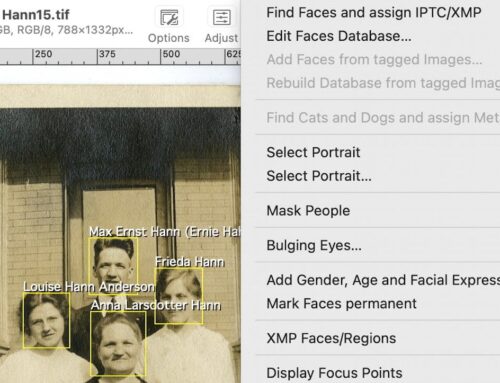

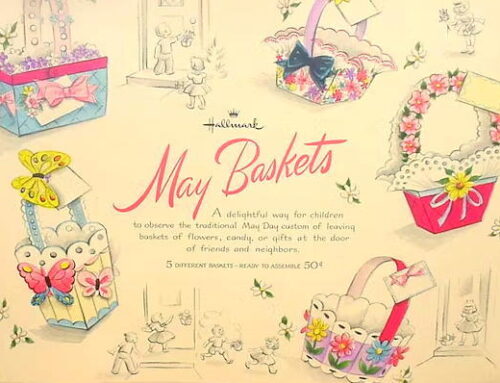
Leave a Reply