Today’s post is about a cool Web-based service called TinEye Reverse Image Search.
TinEye is an image search company in Toronto, Canada. Their website (and related browser plug-ins) offer innovative ways to link specific images in your collections with their locations on the Internet. Don’t remember where you got that great family photo? Not even sure it’s Great-Aunt Myrtle and her sisters? Try TinEye!
As you can see from the featured image above, you can search three ways: 1) upload an image file, 2) drag and drop an image file, or 3) provide a URL for the image. Then perform the search.
TinEye Reverse Image Search Results
Here are the results in action:
I found the digital image below in my DropBox folder labeled “vernon_and_family2.jpg.”  The Vernons seem like nice people and it’s a great family photo. But Vernon as surname or given name wasn’t in my tree or in my clients’ trees.
The Vernons seem like nice people and it’s a great family photo. But Vernon as surname or given name wasn’t in my tree or in my clients’ trees.
I was at a loss to figure out: 1) where this image came from, and 2) who these people were.
Enter TinEye Reverse Image Search and its search capabilities.
So, I uploaded the mysterious digital image file “vernon_and_family2.jpg,” TinEye Reverse Image Search immediately gave me the two hits seen below, confirming they are not my kin and showing that this family image was used in a post in the Library of Congress’ Digital Preservation blog:
Let’s try another search. The handsome map below I found on my hard drive in a digital file named “orkneyvikings.jpg,” downloaded in July of 2015. Could I use it in my family history books or for my clients?
When I uploaded it to TinEye Reverse Image Search, I discovered that this map originally came from Wikimedia:

TinEye Reverse Image Search’s products are used by millions of people and power hundreds of millions of searches in corporate and enterprise solutions across a wide range of industries, from major corporations such as Adobe Systems, Agence France Presse, and Kayak, to startups such as Delectable.
If you don’t find a match for your image using TinEye Reverse Image Search, here are some suggestions:
- TinEye Reverse Image Search constantly crawls the web, updating their image database regularly. If they missed your image, it is simply because they have not yet crawled the website or page where it appears. TinEye Reverse Image Search adds tens of millions of new images every month, and their index is always growing.
- TinEye Reverse Image Search looks for the specific image uploaded, not the content of the image. TinEye does not identify people or objects in an image.
- To receive notification whenTinEye Reverse Image Search updates their index, subscribe to their Updates RSS feed. Or you can follow them on Twitter or become a fan on Facebook.
- If the photo has not been shared online, you won’t find a match in TinEye Reverse Image Search.
Let me know if TinEye Reverse Image Search works for you.




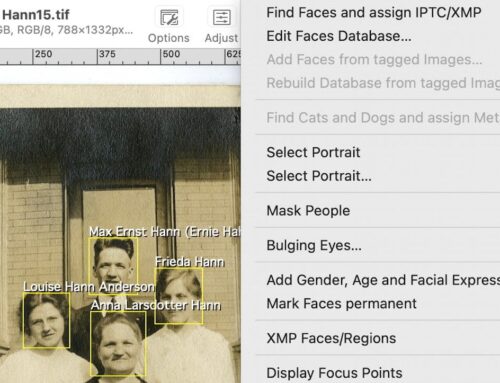

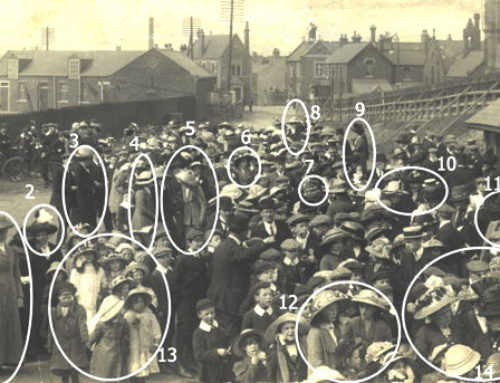
I uploaded a map which I knew the origin. The results were of other people that had it on their site. Although one site did cite the origin with their map. I did try with 2 photos, one had no results and one gave me the origin of the photo.
Pretty good concept that I imagine will get better with age.
Dianne
Yes, they’re scanning the web all the time for images. This also works great to see if someone using an image you uploaded.